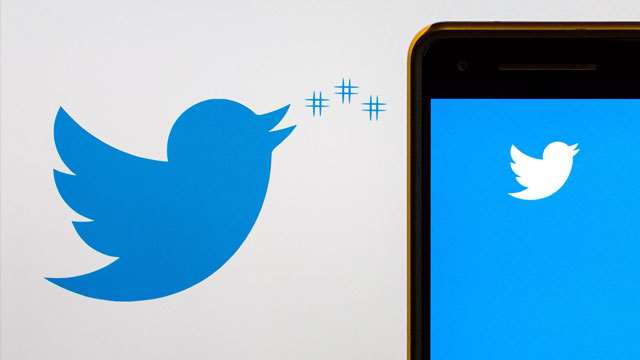
सोशल मीडिया वेबसाइट्स का इस्तेमाल हम सभी करते हैं। यहां से हमें कई चीजें देखने को मिलती हैं फिर चाहें वो कोई जरूरी समाचार हो या फिर किसी अहम स्थिति पर बना कोई मीम। अगर ट्विटर की बात करें तो यहां यूजर्स फोटोज और वीडियोज पोस्ट करते हैं। इसे एक ऑफिशियल वेबसाइट कहा जाता है क्योंकि यहां कोई भी यूजर बेकार की पोस्ट नहीं करता है। यहां केवल किसी अहम मुद्दे समेत अन्य अहम जानकारियों को लेकर ही बात होती है। यहां पर लोग कई वीडियोज भी पोस्ट करते हैं। अगर वो वीडियो आपको पसंद आ जाए और आप उसे डाउनलोड करना चाहें तो क्या आपको इसका तरीका पता है। अगर नहीं, तो हम आपको इसका एक तरीका बता रहे हैं। इसके लिए आपको कोई थर्ड पार्टी ऐप भी डाउनलोड करने की जरुरत नहीं है।
इस तरह ट्विटर की वीडियो करें डाउनलोड:
- सबसे पहले आप ट्विटर पर लॉगइन करें। अब यहां से आपको जो वीडियो डाउनलोड करनी है उस पर जाएं।
- इसके बाद वीडियो पर राइट क्लिक करना होगा। यहां आपको Copy Video Address का विकल्प मिलेगा। इस पर क्लिक करें।
- अब आपको Google पर जाना होगा। अब आपको यहां Twitter Video Download टाइप कर एंटर करना होगा।
- अब आपको सर्च रिजल्ट में कई विकल्प नजर आएंगे। इसमें से एक https://blog.ezeonsoft.com/twitter-video-downloader/ होगा। इस पर क्लिक करें।
- इसके बाद जहां Paste Tweet URL Here लिखा है वहां जो ट्विटर वीडियो URL हमने कॉपी किया है उसे पेस्ट कर दें।
- इसके बाद बराबर में दिए गए Download पर क्लिक करें।
- अब स्क्रॉल डाउन करें और नीचे दिए Dowanload Video पर राइट क्लिक कर Save Video As पर क्लिक करें।
- इसके बाद जहां भी आपको यह वीडियो सेव करनी ही उसका चुनाव करें और वीडियो का जो नाम देना है उसे एंटर कर सेव पर क्लिक कर दें।
- अब आपकी वीडियो डाउनलोड हो जाएगी।
We all use social media websites. From here we get to see many things, whether it is an important news or a meme made on an important situation. If you talk about Twitter, here users post photos and videos. It is called an official website because no user posts idle here. Here only the important information including any important issue is discussed. People also post many videos here. If you like that video and you want to download it, do you know how to do it. If not, we are giving you a way to do it. For this, you do not even need to download any third party app.
First you login on twitter. Now go to the video you want to download from here.
After this, right click on the video. Here you will get the option of Copy Video Address. Click on it.
Now you have to go to Google. Now you have to enter by typing Twitter Video Download here.
Now you will see many options in search results. One of it will be https://blog.ezeonsoft.com/twitter-video-downloader/ Click on it.
After this, paste the Twitter video URL we have copied to where Paste Tweet URL Here is written.
After this, click on the given download.
Now scroll down and right click on the Dowanload Video below and click on Save Video As.
After this, wherever you have to save this video, select it and enter the name of the video, enter it and click save.
Now your video will be downloaded.